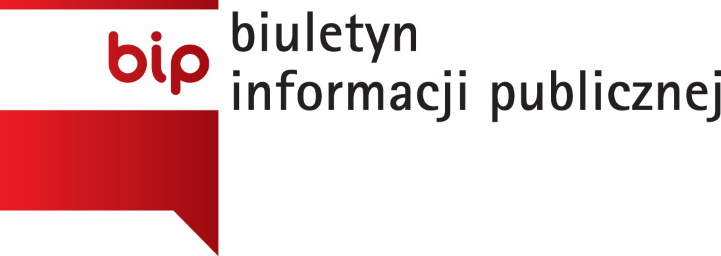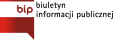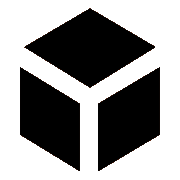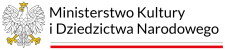Ticket reservation and purchase
Dear Visitors
We would like to inform you that tickets to the Museum of King Jan III's Palace at Wilanów can be purchased online only at www.bilety.wilanow-palac.pl. Tickets purchased via other websites do not entitle to visit and participate in events organized at the Museum.
Tickets can be booked for groups (10 people and over) as well as for visits with the museum educator:
- phone number: (+48) 22 544 28 50 (from Monday to Friday, from 9 a.m. to 4 p.m.),
- e-mail: tickets@muzeum-wilanow.pl,
- online: reservation system online.
Tickets for individual visits and selected events can be bought at the museum ticket office or via online module.
Important information:
- A reservation for a given week has to be made by Tuesday evening in the preceding week at the latest. Ask the reservation office if there are any tickets left for events in a given week, if they are not available online anymore.
- All remarks can be submitted via e-mail to: tickets@muzeum-wilanow.pl.
- The Museum would like to invite you to take advantage of educational activities for children and teenagers and theme walks for adult groups.
- Please read the terms and conditions governing the purchase of tickets online.
How to buy individual tickets?
You can buy entrance tickets to the palace and to the park as well as for performances, temporary exhibitions and special events easily and quickly via the online module. See how simple it is:
1. If you know when you want to visit the museum, choose a date in the calendar which suits you. Then you will see all the available events which take place that day. If the date is less important for you, choose the type of an event, then its theme and in the end – the date.
2. You can buy from 1 to 9 tickets.
3. After choosing the number of tickets and the date of the visit you can move on to the online payment.
4. Register in the service and follow the instructions or log in your account. If you don't wish to register, you can enter your personal data instead.
5. The payment is carried out via PayU system. You have 20 minutes to make your payment via money transfer. After 20 minutes, the booked tickets go back to all the tickets which are on sale.
6. After the payment has been registered, you will receive an e-mail with tickets in PDF file.
7. The printed ticket or the ticket saved on a mobile device is verified before entering the event. Please, pay attention if the bar code is legible.
Before buying tickets online, please get familiar with terms and conditions governing the purchase of tickets online.
How to buy individual tickets?
You can buy entrance tickets to the palace and to the park as well as for performances, temporary exhibitions and special events easily and quickly via the online module. See how simple it is:
1. If you know when you want to visit the museum, choose a date in the calendar which suits you. Then you will see all the available events which take place that day. If the date is less important for you, choose the type of an event, then its theme and in the end – the date.
2. You can buy from 1 to 9 tickets.
3. After choosing the number of tickets and the date of the visit you can move on to the online payment.
4. Register in the service and follow the instructions or log in your account. If you don't wish to register, you can enter your personal data instead.
5. The payment is carried out via PayU system. You have 20 minutes to make your payment via money transfer. After 20 minutes, the booked tickets go back to all the tickets which are on sale.
6. After the payment has been registered, you will receive an e-mail with tickets in PDF file.
7. The printed ticket or the ticket saved on a mobile device is verified before entering the event. Please, pay attention if the bar code is legible.
Before buying tickets online, please get familiar with terms and conditions governing the purchase of tickets online.
How to book or buy group tickets?
You can buy tickets for group visits with your own guide, for educational activities for children and the youth as well as for theme walks for adults easily and quickly via the module. See how simple it is:
1. If you know when you plan your visit in the museum, choose a date in the calendar which suits you. Then you will see all the available events which take place that day. If the date is less important for you, choose the type of an event, then its theme and in the end – the date.
2. You can buy at the minimum 10 tickets. In case of choosing a group visit with your own guide, educational activities or a theme walk, the group should not be larger than 27 participants.
3. After choosing the number of tickets and the date of the visit you can move on to the online payment.
4. Register in the service and follow the instructions or log in your account. If you don't wish to register, you can enter your personal data instead.
5. The online payment is carried out via PayU system. You have 20 minutes to make your payment via money transfer. After 20 minutes, the booked tickets go back to all the tickets which are on sale. The time for a payment can be extended for e-mail or telephone reservations.
6. After the payment has been registered, you will receive an e-mail with tickets in PDF file.
7. The printed ticket or the ticket saved on a mobile device is verified before entering the event. Please, pay attention if the bar code is legible.
Before booking/buying tickets online, please get familiar with terms and conditions governing the purchase of tickets online.
suggested

The most precious painting of the collection
What an artistocrat, a revolutionist, a horse and a dog have in common?